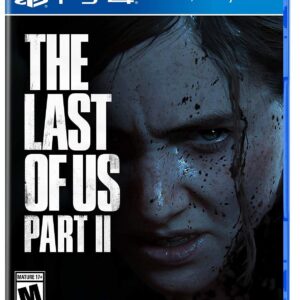Description
PS5 Media Remote in Kenya
PS5 Media Remote ,Effortlessly control a wide range of blockbuster entertainment on PS5 at the push of a button. Conveniently navigate entertainment on your PlayStation 5 console with intuitive media and TV controls. Explore the entertainment world with a dedicated app button (Disney+, Netflix, Spotify, and YouTube) even when the console is powered off. The Media playback controls help you quickly navigate media with built-in play/pause, fast forward, and reverse buttons. With seamless console compatibility, you must power your PS5 console and navigate its menus directly with the remote for ultimate convenience. For your TV settings, adjust the volume and power settings of compatible TVs with the built-in IR transmitter. available at Plugpoint
PS5 Media Remote Specifications
| Brand | PlayStation |
| Model Name | Media Remote |
| manufacturer | SONY |
| Weight | 159g |
| Dimensions | 3.4 x 1.7 x 8.4 inches |
| Type of Item | Accessory |
| Compatible platform | PS4, PS5 |
| Color | White |
| Battery | 2 AA batteries required. (included) |
Pros and Cons
Pros
- Very simple and user friendly
- It matches the PS5 design.
- Convenient if you have the PS5 hooked up as the main device for all things gaming and entertainment
- It gives users the right remote to control the interface and mostly entertainment.
- With the help of the HDMI port, PS5 Media Remote controls the TV via the HDMI ARC functionality.
- It can replace PS5 Controller
- You can connect it via Bluetooth
- The Media Remote has four buttons at the bottom, providing quick shortcuts to some of the popular services available on PS5.
Cons
- The four main program buttons are impossible to reprogram to use for some other apps
- Remote navigation buttons are relatively tiny.
Verdict
Although the PS5 Media Remote runs functions similar to the PS5 Console, it provides a different experiences and independence, especially for other users not hooked into your gaming world. Most TVs the PS5 is connected to are Smart TVs with their own OS and applications. Buying such a remote could make no sense when these TVs come fully equipped for handling. However, if your PS5 is connected to your monitor and other consoles and PCs, acquiring and using the PS5 Media Remote makes excellent sense for your setup. After an immersive gaming session, you can take the remote, hit the PS button, and watch some shows on Netflix or YouTube. It’s as simple as that.
simply hit the button and go ahead to watch some shows after work or play. It is thus a user-friendly remote for everyone to use at ease without messing up your setup. However, you may not need it if you alone are going to use the console and the controller sorts you out sufficiently.
See more Media streaming devices.